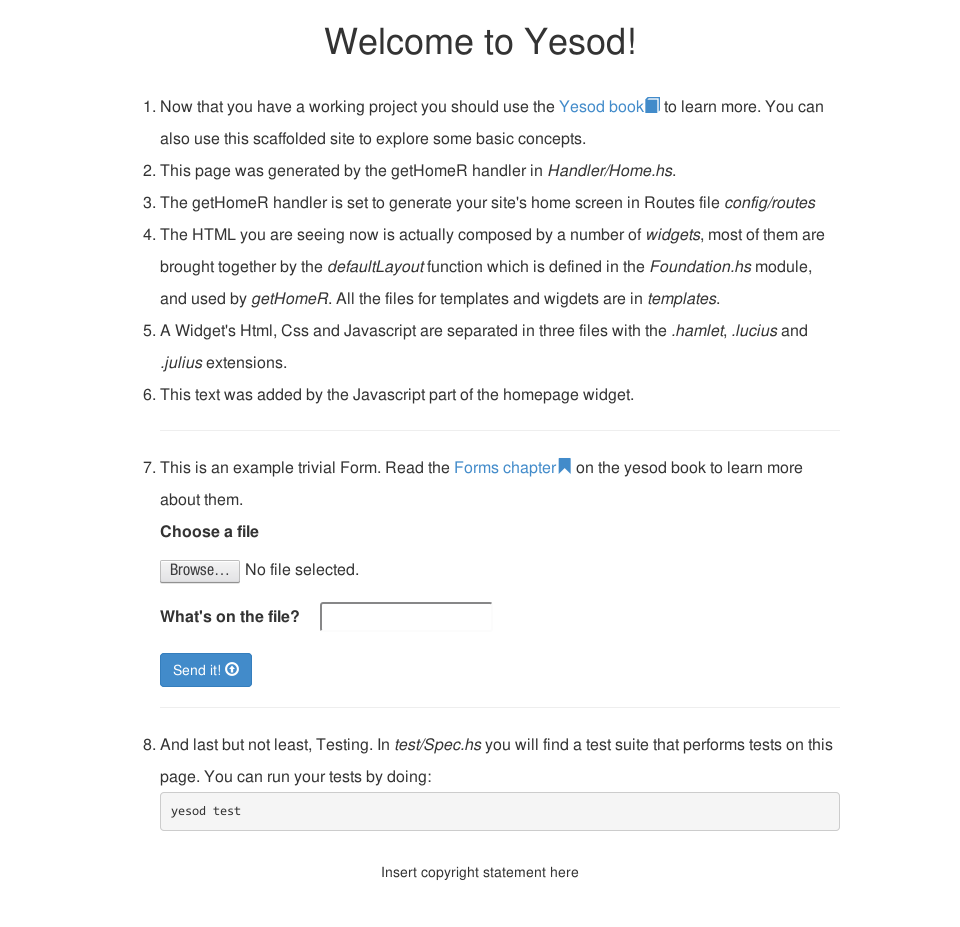Stack
Stack has a good documentation about the installation process on different platforms that you can refer to learn to install it on your computer.
Creating the project
We first need to install yesod-bin and cabal:
stack install yesod-bin-1.4.16.1 cabal-install
Then, we initialize the project:
stack exec yesod init
Yesod will ask a few questions about the project. Here are the answers:
Project name: flora
Database option: p
And create the stack.yaml file:
cd flora
stack init
At last we need to get the project dependencies and, just to be safe, rebuild yesod-bin with the current GHC:
stack build yesod-bin-1.4.16.1 .
And now we are good to run the project:
stack exec yesod devel
Go to http://localhost:3000 and you should see the following page: